Mac os .xip files are archives with multiple layers of compression. There is no tool in Windows that can open this format directly.
Here is how you could extract/view the content of .xip files:
- Change file extension to
.zip - Extract the new zip file with any zip unpacker like 7z. You are expected to see a file named
Content - Download
parse_pbzx2.pyfrom github or use the sourcecode in this article below. - run
python parse_pbzx2.py Contentto decompress it. - You should one or more files named in a series of
Content.partNN.cpioorContent.partNN.cpio.xz - Unpack those .xz files if any. Don't touch those .cpio files.
- Use command
copy /b file1+file2+file3.... finalfileto merge all theContent.partNN.cpiofiles into oneContent.cpio - Now you can open the cpio archive in 7zfm and browse through it.
parse_pbzx2.py content:
# v2 pbzx stream handler
# My personal writeup on the differences here: https://gist.github.com/pudquick/29fcfe09c326a9b96cf5
#
# Pure python reimplementation of .cpio.xz content extraction from pbzx file payload originally here:
# http://www.tonymacx86.com/general-help/135458-pbzx-stream-parser.html
#
# Cleaned up C version (as the basis for my code) here, thanks to Pepijn Bruienne / @bruienne
# https://gist.github.com/bruienne/029494bbcfb358098b41
import struct, sys
def seekread(f, offset=None, length=0, relative=True):
if (offset != None):
# offset provided, let's seek
f.seek(offset, [0,1,2][relative])
if (length != 0):
return f.read(length)
def parse_pbzx(pbzx_path):
section = 0
xar_out_path = '%s.part%02d.cpio.xz' % (pbzx_path, section)
f = open(pbzx_path, 'rb')
# pbzx = f.read()
# f.close()
magic = seekread(f,length=4)
if magic != 'pbzx':
raise "Error: Not a pbzx file"
# Read 8 bytes for initial flags
flags = seekread(f,length=8)
# Interpret the flags as a 64-bit big-endian unsigned int
flags = struct.unpack('>Q', flags)[0]
xar_f = open(xar_out_path, 'wb')
while (flags & (1 << 24)):
# Read in more flags
flags = seekread(f,length=8)
flags = struct.unpack('>Q', flags)[0]
# Read in length
f_length = seekread(f,length=8)
f_length = struct.unpack('>Q', f_length)[0]
xzmagic = seekread(f,length=6)
if xzmagic != '\xfd7zXZ\x00':
# This isn't xz content, this is actually _raw decompressed cpio_ chunk of 16MB in size...
# Let's back up ...
seekread(f,offset=-6,length=0)
# ... and split it out ...
f_content = seekread(f,length=f_length)
section += 1
decomp_out = '%s.part%02d.cpio' % (pbzx_path, section)
g = open(decomp_out, 'wb')
g.write(f_content)
g.close()
# Now to start the next section, which should hopefully be .xz (we'll just assume it is ...)
xar_f.close()
section += 1
new_out = '%s.part%02d.cpio.xz' % (pbzx_path, section)
xar_f = open(new_out, 'wb')
else:
f_length -= 6
# This part needs buffering
f_content = seekread(f,length=f_length)
tail = seekread(f,offset=-2,length=2)
xar_f.write(xzmagic)
xar_f.write(f_content)
if tail != 'YZ':
xar_f.close()
raise "Error: Footer is not xar file footer"
try:
f.close()
xar_f.close()
except:
pass
def main():
result = parse_pbzx(sys.argv[1])
print "Now xz decompress the .xz chunks, then 'cat' them all together in order into a single new.cpio file"
if __name__ == '__main__':
main() 最后一次更新于2019-09-19

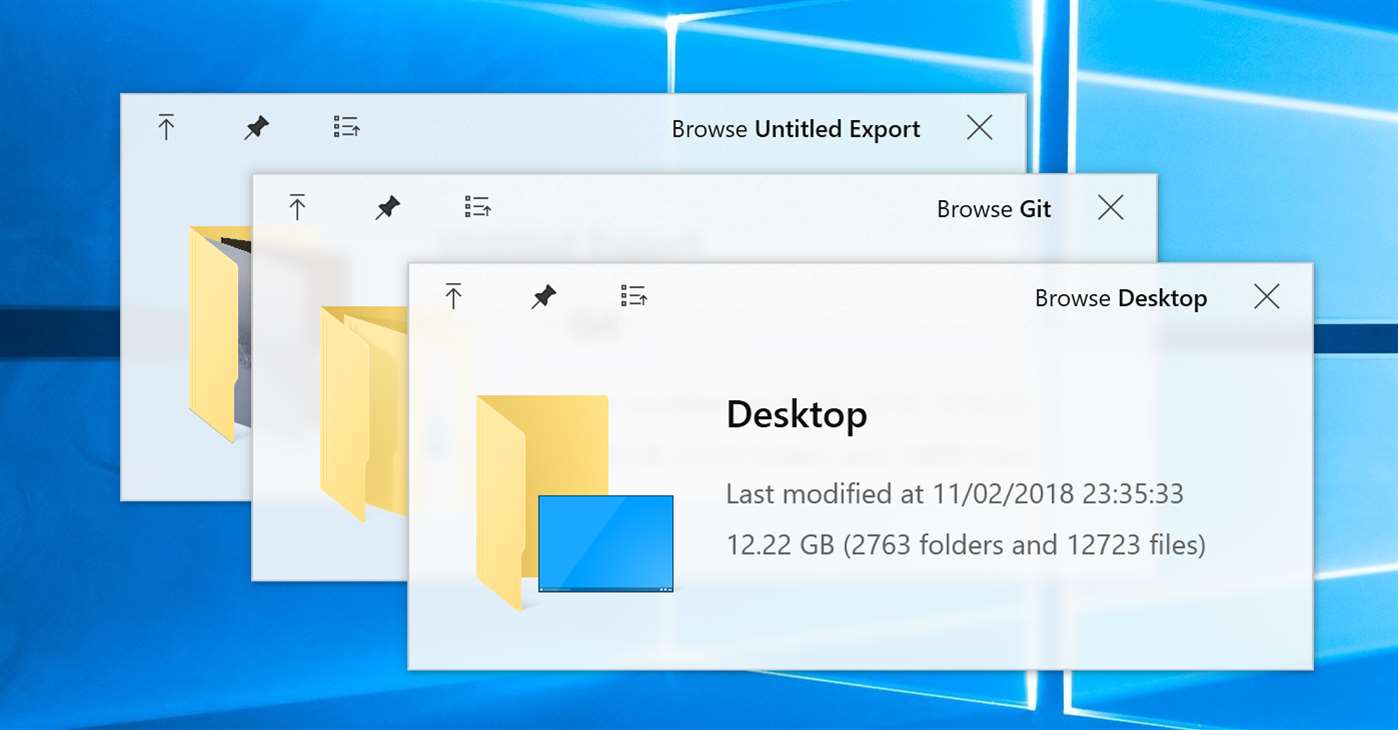
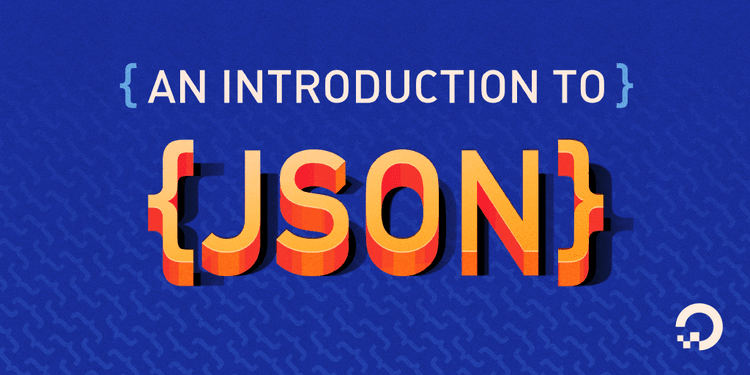

0 comment